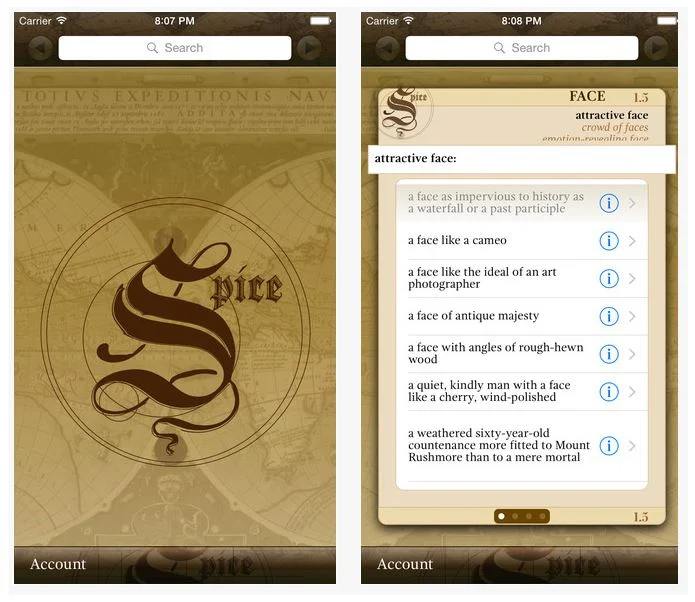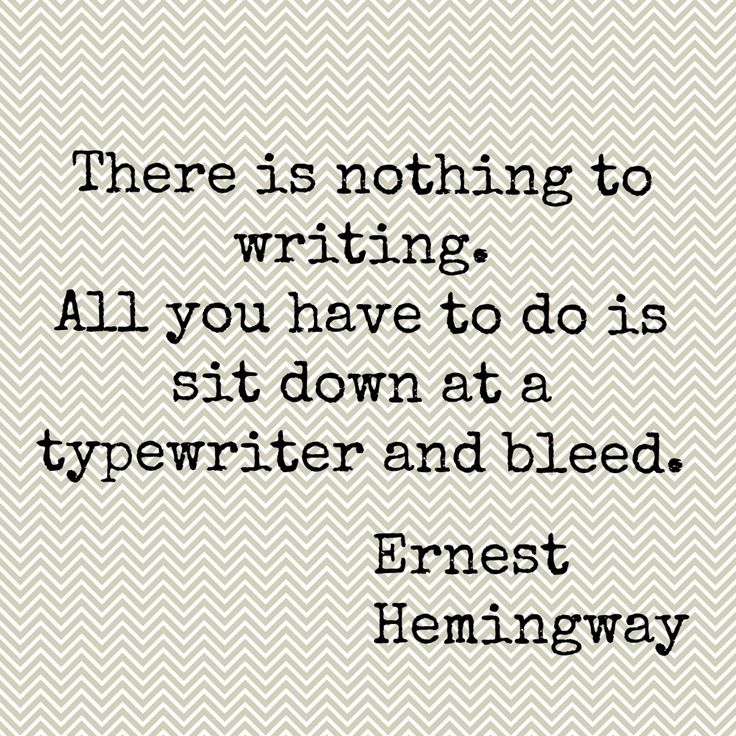Oftentimes when people grimace at the thought of “English class,” it’s because of their haunting memories of failed writing assignments. They think back to that time in Mrs. Baker’s 10th grade ELA class when they had to explain the symbolism of the green light in Gatsby—only to receive back an essay with more red ink than black ink. But other than these scarred memories, writing is… difficult. Creating something from nothing always requires us to stretch ourselves, and with that stretching comes growing pains.
Thankfully, in this day of modern technology, we have so many awesome apps to support the writing process. These Apps can come in handy when trying to motivate struggling writers to write. They can help students manage the writing process while simultaneously inspiring new ideas. Apps are also handy because students can use them during class (if you have the technology) or outside of class on their own time. I even use a few of these apps to help me with writing, so they are not specific to education but exist to aid anyone who is writing anything at anytime.
Here are five apps real writers use that we can also use in our classes to motivate struggling writers and increase their writing productivity.
Spice Mobile is an app that supports all different kinds of writing for all different kinds of purposes and audiences. The app functions as a sort of thesaurus for writing ideas. A writer can enter a vague or cliché word or phrase, and the app will provide more vivid options to “spice” up the tone, diction, and originality of a piece of writing. For example, the word “conscience” brings up several phrases to choose from including “foghorn of salvation” and “guilt screws.” The writer can go through the list and be inspired by the various choices available. SpiceMobile has a free version, but users can upgrade for an ad-free version.
Hemingway is a super useful and helpful editing app for any type of writing. It works by highlighting possible errors in writing or places where sentences and word choices can be clarified for effectiveness. The app highlights sentences that may be too long or too wordy. It also highlights adverbs, passive voice, and simple words that can be edited for sophistication. The sidebar will also give the writer a sense of the “grade level” of the piece of writing, the word count, reading time, paragraph count, and other information that is helpful throughout the writing process. Hemingway has a straightforward interface available FOR FREE with app and desktop versions available.
Written Kitten is an app designed to encourage writers to produce. It does this (hilariously) by showing pictures of cute, adorable kittens after every 100 words of writing. Students of all ages and abilities will love this app and seeing how many cute kitten pictures they can collect!
Sometimes background noise can help a writer focus. Coffitivity does just that! It provides the background noises and music of a coffee shop to help writers recreate the coffee shop atmosphere from anywhere outside an actual coffee shop! Teachers can have fun with this app and recreate a coffee shop within the classroom.
Write or Die is an App designed to keep you on task with a writing project. The App has both desktop and iOS versions in which the writer sets certain goals and then selects consequences for not meeting those goals. Yes—you either write, or you DIE! This App turns writing into a game to beat the clock that you program. But it’s not just an App with negative consequences. The writer can opt for positive rewards such as kittens and purring sounds, or the writer can choose stimulus sounds (basically background noises) that help the writer focus. The App also offers a typewriter mode and other features to tailor the writing experience to the writer’s likes and dislikes. While some of these features are only available in the paid version, the website offers a basic version for free when you select the “try” button. With the trial version, the writer can select “kamikaze” mode, which will literally begin to delete your writing if you aren’t keeping up with the preselected pacing. Students will have fun trying to “beat the clock” with this writing App!
What Apps do you use to support struggling writers? Please share in the comments below!
About the Author
Meredith is the founder and creator of TeachWriting.org and Bespoke ELA. She has taught high school English for 10+ years in Dallas, Chicago, and New York City and holds a M.A. in Literature from Northwestern University. She has always had a connection to the written word-- through songwriting, screenplay writing, and essay writing-- and she enjoys the process of teaching students how to express their ideas. Meredith enjoys life with her husband, daughter, and sweet pups.