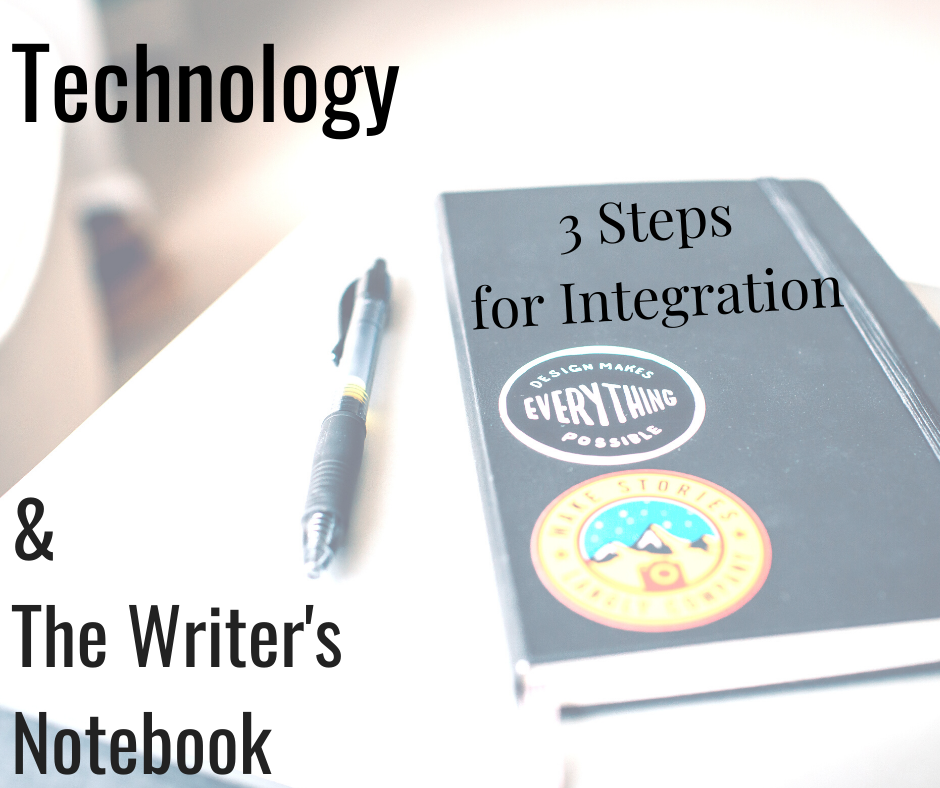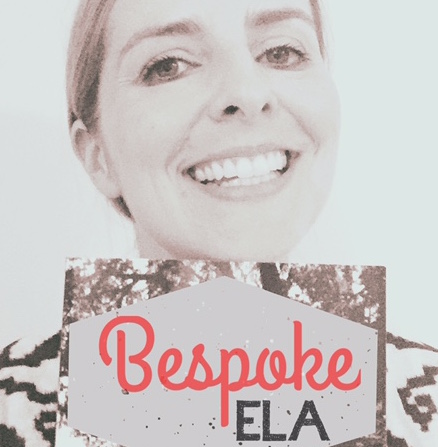The Writer's Notebook is an essential tool for the ELA classroom as a facilitator for the writing process. It makes the teacher's job easier and more efficient to assign and assess work, and it helps to keep students organized. This is a fantastic time for education because of all the available technology out there. There are so many websites and Apps geared towards education that navigating student work is becoming more efficient than ever! And the writing Apps and websites are seemingly endless to the point that it can be overwhelming to figure out which ones you want to use in your classroom.
But, when it comes to The Writer's Notebook, there are three easy steps to take in order to integrate technology into the notebook process and eventually replace the physical notebook, if you so desire.
Step #1:
Use apps & websites to display final work as an online portfolio
First of all, I highly recommend that if you have never, ever had your students keep a Writer's Notebook to try a physical notebook first. This will give you more control over the process within the classroom and help you decide how you will involve the notebook in the writing process. It will take some experimentation to get comfortable with how you want to set up the notebook and whether or not you will be a Purist or Hybridist. After you have experimented with a physical notebook, then try introducing technology into the notebook process one step at a time.
The first step in bringing technology into the notebook process is the easiest-- have your students publish their final drafts online in an e-portfolio while simultaneously keeping a physical notebook in class for all of their prewriting work and collaboration. This way, you still have control over the writing process in the classroom, and you will have seen the students' drafts throughout the writing process so that you have an idea of what they will be publishing online.
Step #2:
Have students take notes & write drafts with technology
After your students (and YOU) are comfortable with publishing final work online, then move onto having students take notes using an App such as Evernote or OneNote and/or write drafts with a website such as www.draftin.com to begin replacing the physical notebook with technology. Bit-by-bit, you can have the students use this technology more and more. This is when it becomes absolutely necessary for you to have a solid notebook philosophy.
By this point, you should have experimented enough with the notebook that you know whether or not you are a Purist or Hybridist because this will determine which Apps/ websites you will use. For example, if you know you need to be more in control of what your students are writing and how they are producing it (which makes you a Hybridist), then you might want to consider something like Seesaw or 21Classes that gives the teacher control over each students' blog. Sites such as these also allow the teacher to control what gets published and what does not. But, if you want to be more hands-off with the writing process (which makes you a Purist), then you might want to consider something like Blogger or Atavist that is not monitored by the teacher. Give yourself the time it takes to develop your notebook philosophy first, and then let that determine what kind of technology you will integrate into the writing process for your students.
Step #3:
Students collaborate with peers & teacher online throughout the process
With Steps #1 and #2, your students are probably still doing peer revision/editing & teacher conferencing in class, but once your students have moved from the physical notebook to the digital e-portfolio, online drafting, and App note-taking, it's time to have them also collaborate online. Collaboration is possible through websites such as Seesaw and Draftin, or something as simple as Google Docs. Once students have taken their collaborations out of the physical notebook, you will have replaced the physical Writer's Notebook nearly 100%.
But don't worry if this seems overwhelming. Your students can always stick with the traditional physical notebook/ writing folder combination and be just as successful as the students who are using technology! Give it time and experiment with it. Tell your students that you want to try out a new piece of technology. Let them be "in" on the process and have fun getting to be part of the "experiment." Let them use it and report back to you whether they liked it, or not. If it fails, that's totally FINE! You can all have a big laugh about it and discuss why it didn't work. But if it works, then BINGO! Keep going!
Here are some writing/ note-taking websites and Apps to check out! I am HUGE fan of Draftin for writing and collaborating, Atavist for e-portfolios, and Evernote for the notebook. Evernote is like having a Writer's Notebook on your PHONE. It is AMAZING!! Definitely check it out! You will probably notice that it takes some App-smashing to accomplish the full writing process and replace The Writer's Notebook. Play with it and see what App-smashes work for you and your students!
Do you have any FAVORITE writing websites and/or Apps? Drop me a note and let me know what you use!
About the Author
Meredith is the founder and creator of TeachWriting.org and Bespoke ELA. She has taught high school English for 10+ years in Dallas, Chicago, and New York City and holds a M.A. in Literature from Northwestern University. She has always had a connection to the written word-- through songwriting, screenplay writing, and essay writing-- and she enjoys the process of teaching students how to express their ideas. Meredith enjoys life with her husband, daughter, and sweet pups.
You might also like:
Interactive Notebooks are NOT Just for English Class!—Why They Matter in Every Content Area!
The Writer's Notebook in Secondary ELA: Introduction & FREE Guide
Interactive Notebooks are NOT Just for English Class!—Why They Matter in Every Content Area!
Implementing the Writer's Notebook in the Secondary English Class: 5 Decisions for Success!