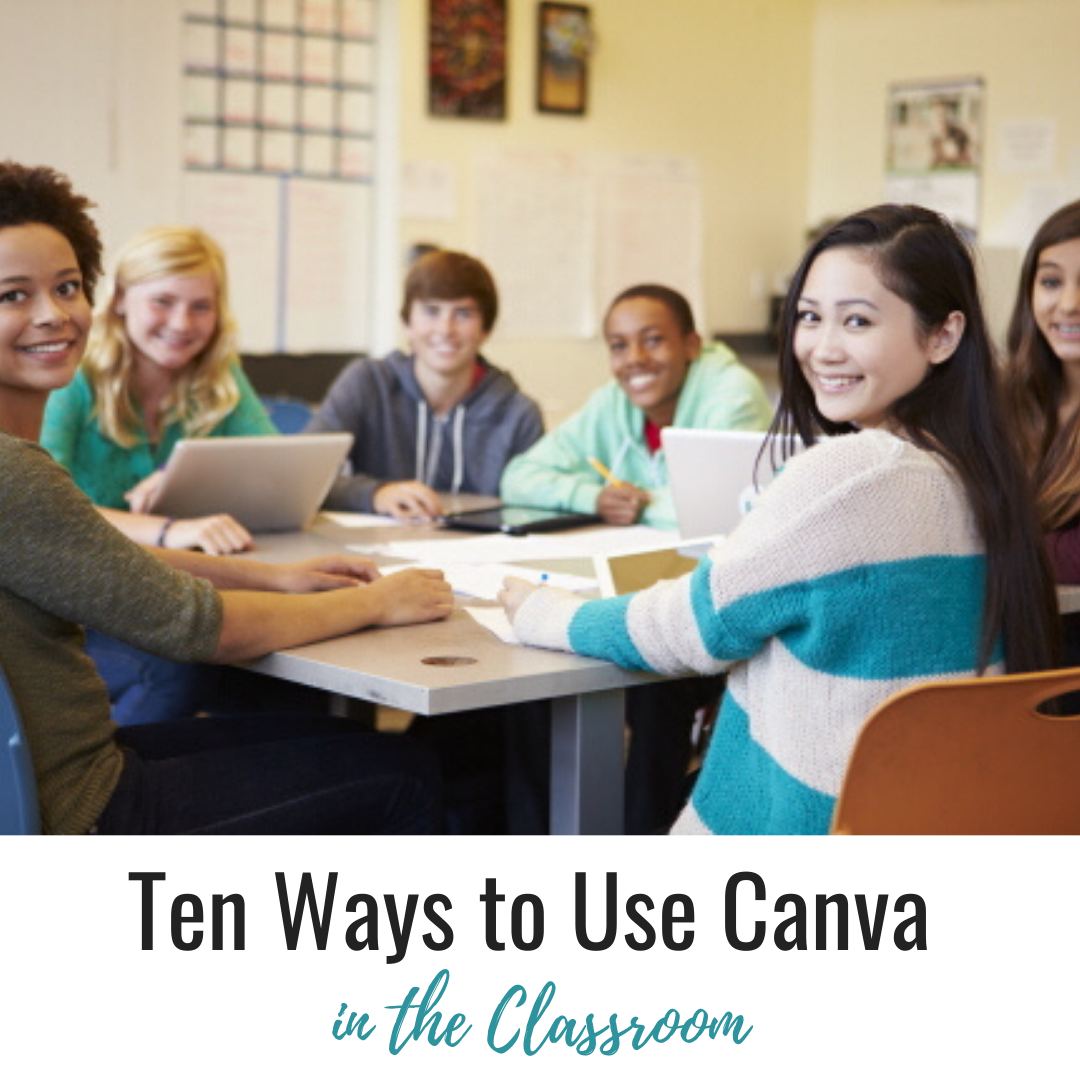A Facebook friend of mine recently posted the following question: “Where can I go online to create an eye-catching poster for my upcoming show?” 99% of the people who responded said Canva.
Canva is a powerhouse for designing visuals for a multitude of purposes. It is the ONE place I go to create my blog images, ads, and product covers. Bespoke ELA wouldn’t exist without Canva! It’s no wonder that Canva has made its way into classrooms as a vital tool for teachers who wish to create visually stimulating posters to classroom walls, labels for bins, or newsletters for parents. There are a lot of teachers out there who, like me, are not tech savvy, so Canva is the perfect fit for us because it takes all of the guesswork out of designing a highly engaging, aesthetically pleasing visual! And just so you know, I am not affiliated with Canva AT ALL! I just LOVE it!
How it Works
1. Users create a FREE account and can do most graphic design absolutely for FREE!
2. The user decides on the type of layout and/or size of the layout before beginning the design process. Canva makes this very easy by providing standard templates for social media, banners, magazines, and more! It also allows the user to create a custom size for the occasional odd-sized project.
3. Once the user selects the appropriate size, the user can select a template to use or simply create a new image from scratch. This is where the paid feature comes into play. Some templates and photos cost money, but there are plenty of fantastic FREE options to create dynamic visuals without spending a dime!
4. Add photos, texts, and graphics. Canva makes it very simple to add photos from your own computer or from their database (again— not all are free), text, borders, shapes, and other graphics to create the perfect visual for your project. I especially love that Canva automatically saves my creations so that I can go back to them at any time to revise or re-download as needed.
5. After finishing a project, the user simply selects “download” and saves the image to use in whatever context needed. Canva makes creating professional images super easy and user-friendly!
Uses in the Classroom
Canva has a myriad of uses for the classroom, and here are TEN ways that Canva can enhance the visual aspect of your curriculum:
1. Posters
I love decorating my classroom with posters, and I love using posters to reinforce what I’m teaching in the classroom. However, when I go to buy educational posters, they often fall short of communicating the exact concepts that I want to teach my students. That’s where Canva comes in because I can create my OWN posters with the content I want and then have them printed somewhere such as CVS, Shutterfly.com, NextDayPrinting.com, or FedEx Office.
2. Newsletters
Do you send out newsletters to parents, faculty, and/or students at any point during the school year? Canva has super easy-to-follow templates to create striking newsletters. These are a great way to communicate information to parents-- even at parent teacher conferences or Back to School Night.
3. Labels
Labels, labels everywhere! I have always been a BIG fan of label guns, but Canva takes labeling to the next level with its FREE label templates that are as lovely as they are useful! The more organized I am in the classroom, the easier my job is and the easier my students understand the expectations for my class. You can create labels for student folders, bins, tables and groups, supplies, notebooks, and much more!
4. Certificates
Do you like to give awards and certificates for student achievements? Canva has templates for that as well! These are great to give out randomly throughout the school year or to use for formal end-of-the-year ceremonies. If you sponsor any school teams, clubs, or groups, certificates are excellent for recognizing student growth and contribution! I like to give every single student an award at the end of the school year for something they did well. Canva helps me accomplish that with style!
5. Covers
Canva has many features that are great for teachers to use, but students can also use Canva for their own projects-- including making covers for books, blogs, projects, or portfolios (in print or electronic). Using the optional templates provided by Canva shows students and teachers how to most effectively display key information in order to communicate the topic while also grabbing attention.
6. Charts & Graphs
Do your students need to make any graphs and charts in order to measure, synthesize, analyze, or showcase information? Do you need to create any charts or graphs as a teacher in order to assess student growth and development? Canva can do that, too! I particularly like their bubble graph template, but they have several options that are all appealing to the eye and provide effective visuals of measurable information. I used this feature when compiling my teaching portfolio for tenure in New York City. It worked really well and was super EASY!
7. Infographics
Infographics have made their way to Pinterest, and they showcase information in visually appealing presentations of key concepts and information on various topics. I've seen teachers starting to use Infographics as a way to assess student understanding of key concepts and facts in their classes, and Canva provides templates that are very user-friendly in order to do this. I want to start using Infographics in my own classes this year as a different way to assess important topics.
8. Magazines & Portfolios
If you assign any projects that involve magazines or portfolios, students can use the Canva magazine templates to create their layouts, and they can either print them out or post them online. I use this option in my classes because I have my classes create hardbound class anthologies to donate to the classroom library in order to leave a legacy for future students-- but they can do much more than that!
9. Photo Collages
Photo collages have a myriad of uses in our classes from presentations to blogs to portfolios to projects. Canva has several photo collage templates that make it easy to create striking, juxtaposed photo collections that really make an impact. What's great about these templates is that they are all drag-and-drop style, so arranging and organizing information visually is very easy.
10. Venn Diagrams
Venn diagrams are an excellent way to compare and contrast information, and Canva provides a diagram template that students can use to neatly sort and store information. I particularly like this feature because many times when I've had students create Venn diagrams by hand, they are illegible and not very easy for students to use for analysis-- and not to mention, much more difficult to grade. Canva's template makes it straightforward and simple to create effective Venn diagrams.
My FAVORITE Canva Creations!
Here are some of my FAVORITE Canva creations for Bespoke ELA!
About the Author
Meredith is the founder and creator of TeachWriting.org and Bespoke ELA. She has taught high school English for 10+ years in Dallas, Chicago, and New York City and holds a M.A. in Literature from Northwestern University. She has always had a connection to the written word-- through songwriting, screenplay writing, and essay writing-- and she enjoys the process of teaching students how to express their ideas. Meredith enjoys life with her husband, daughter, and sweet pups.