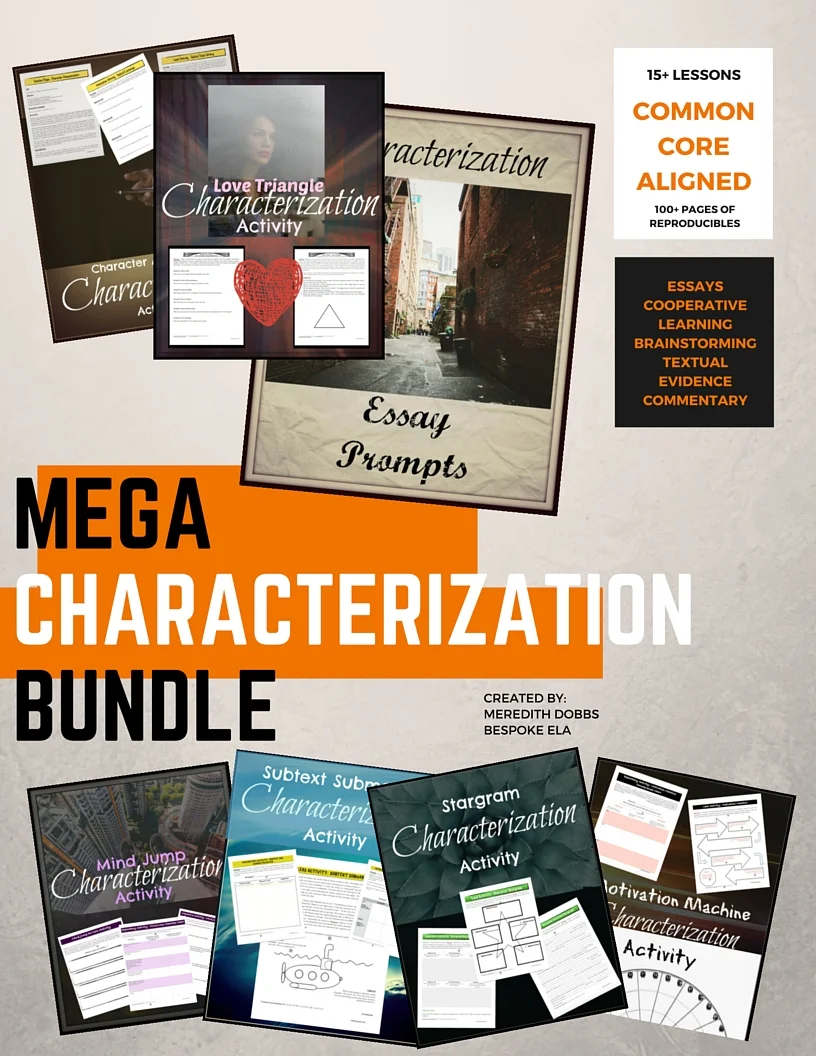As a teacher, I am always seeking out ways to do things effectively and CHEAPLY. I know you know what I mean. That includes creating awesome covers for my TpT products. While there are amazing products out there that you can purchase that do INCREDIBLE things (Adobe comes to mind), I am just not quite ready to make that kind of financial commitment. And I really need something more than Power Point has to offer....
So my go-to sites for creating eye-catching, graphic covers for my TpT products are:
PicMonkey & Canva.
I'll start with PicMonkey.
PicMonkey is excellent for creating all kinds of products from banners to 8X10 sized covers, or you can create a custom sized project-- all for FREE!
And even better than that-- many of PicMonkey's main features are FREE as well. They have some really beautiful filters to choose from, funky and creative fonts, clip art, frames, shapes, and so much more to choose from.
It's also pretty user-friendly as well and operates much like Publisher or Pages. You can even import your own images-- the possibilities are endless. While there is a membership option that gives you even more options, more cool fonts, and clip art (and might I also add no ADS!), I have never paid for this option and have still been able to create some awesome covers with it.
Here's an example cover I created using PicMonkey.
I used photographs of my product and a public domain image to create this cover, but I used PicMonkey's fonts and filters to give it the look that I wanted. It's a pretty straightforward drag and drop kind of program. However, it doesn't give you guidelines to make sure that your items are properly centered. So, in this regard, it relies heavily on your "eye" to know what looks centered, etc.
If you'd like to give PicMonkey a try, here is an excellent TpT resource from Gavin Middelton that will teach you how to use its basic features:
While this tutorial is meant for students, I find it super helpful for anyone who is new to PicMonkey!
PicMonkey does tend to freeze up my computer. It could be just my computer, but I find that it can really start moving very slowly and take lots of time to execute the functions I've requested. This may not be the case with the ad-free subscription version.
But I do not find that this is the case for my other go-to FREE resource for creating TpT covers: Canva.
Unlike PicMonkey, Canva has A LOT more bells and whistles for creating layouts. It allows you to select from preexisting templates for a wide range of publication types. I typically select a Magazine cover for creating my TpT covers, but there are other templates that will also work for creating covers.
Here is a cover that I made using Canva:
Using a preexisting template makes your job very easy because all you have to do is replace the preexisting images with your own. It's essentially like filling in the blank. Canva is much more sophisticated than PicMonkey and gives you many features that you'd find in Publisher, Pages, or Adobe InDesign. And the best part is it has many completely FREE templates, fonts, bells, and whistles!! Like PicMonkey, Canva gives the choice to select premium layouts and images, etc., but you don't have to purchase the premium elements to create something nice for your product.
Here is another excellent tutorial for getting started with Canva-- also from Gavin Middleton:
This is well worth the $2.50!
I have contacted both PicMonkey and Canva to clarify their Terms of Use. Both companies wrote me back to verify that anything a person creates using their websites is allowed for commercial usage for TpT products-- at no charge! The only thing you cannot do is sell their templates, fonts, images, clip art, etc.
So, if you are like me and are not quite ready to take the financial plunge into purchasing more sophisticated layout software such as Adobe... and you've outgrown the capabilities of PowerPoint, check out PicMonkey and Canva! They might just be what you're looking for!
About the Author
Meredith is the founder and creator of TeachWriting.org and Bespoke ELA. She has taught high school English for 10+ years in Dallas, Chicago, and New York City and holds a M.A. in Literature from Northwestern University. She has always had a connection to the written word-- through songwriting, screenplay writing, and essay writing-- and she enjoys the process of teaching students how to express their ideas. Meredith enjoys life with her husband, daughter, and sweet pups.